
Approve/Decline Several Content Items
To approve several submitted content items without reviewing them, follow these steps.
1. Select the submitted content you want to approve, as described in .
2. Click Approve All (
3. The following message appears.
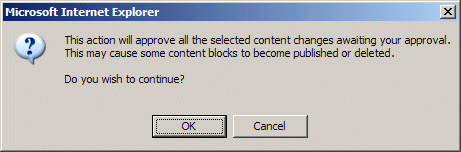
4. To continue, click OK.
5. The approved content is either submitted to the next publisher, published immediately to the Web site, or deleted, depending on the approval chain set for the content.


